![图片[1]-[PS动作下载]水彩艺术-水彩画Photoshop动作 Aquarelle – Photoshop Action附视频教程-梵摄创意库](https://tc.fstvc.cc/fstvc/202308201723260.jpg)
![图片[2]-[PS动作下载]水彩艺术-水彩画Photoshop动作 Aquarelle – Photoshop Action附视频教程-梵摄创意库](https://tc.fstvc.cc/fstvc/202308201723261.jpg)
![图片[3]-[PS动作下载]水彩艺术-水彩画Photoshop动作 Aquarelle – Photoshop Action附视频教程-梵摄创意库](https://tc.fstvc.cc/fstvc/202308201723262.jpg)
![图片[4]-[PS动作下载]水彩艺术-水彩画Photoshop动作 Aquarelle – Photoshop Action附视频教程-梵摄创意库](https://tc.fstvc.cc/fstvc/202308201723263.jpg)
![图片[5]-[PS动作下载]水彩艺术-水彩画Photoshop动作 Aquarelle – Photoshop Action附视频教程-梵摄创意库](https://tc.fstvc.cc/fstvc/202308201723264.jpg) 水彩艺术-水彩画-Photoshop动作 Aquarelle – Photoshop Action附视频教程仅支持英文版PS,具体操作参考压缩包视频教程水彩艺术Photoshop Action只需单击一下,即可将您的照片转换为水彩效果和出色的纹理。结果,您将获得很棒的水彩纹理效果。也保证了很棒的结果。适用于人像图像,您可以在任何想要的内容中尝试。它可以完美地用于高质量图片,3000 px是一个很大的图像尺寸。有组织的图层结构更多的行详细信息非常易于使用如果您想了解一下,请确保观看视频:
水彩艺术-水彩画-Photoshop动作 Aquarelle – Photoshop Action附视频教程仅支持英文版PS,具体操作参考压缩包视频教程水彩艺术Photoshop Action只需单击一下,即可将您的照片转换为水彩效果和出色的纹理。结果,您将获得很棒的水彩纹理效果。也保证了很棒的结果。适用于人像图像,您可以在任何想要的内容中尝试。它可以完美地用于高质量图片,3000 px是一个很大的图像尺寸。有组织的图层结构更多的行详细信息非常易于使用如果您想了解一下,请确保观看视频:
© 版权声明
手机用户请复制网址到浏览器打开,微信内支付会出错
解压密码看首页
THE END




![[私房摄影教程]终于全了《潘多拉》解密私房摄影杂志1-10期加两套特刊共12-梵摄创意库](https://tc.fstvc.cc/fstvc/202307241003419.jpg)


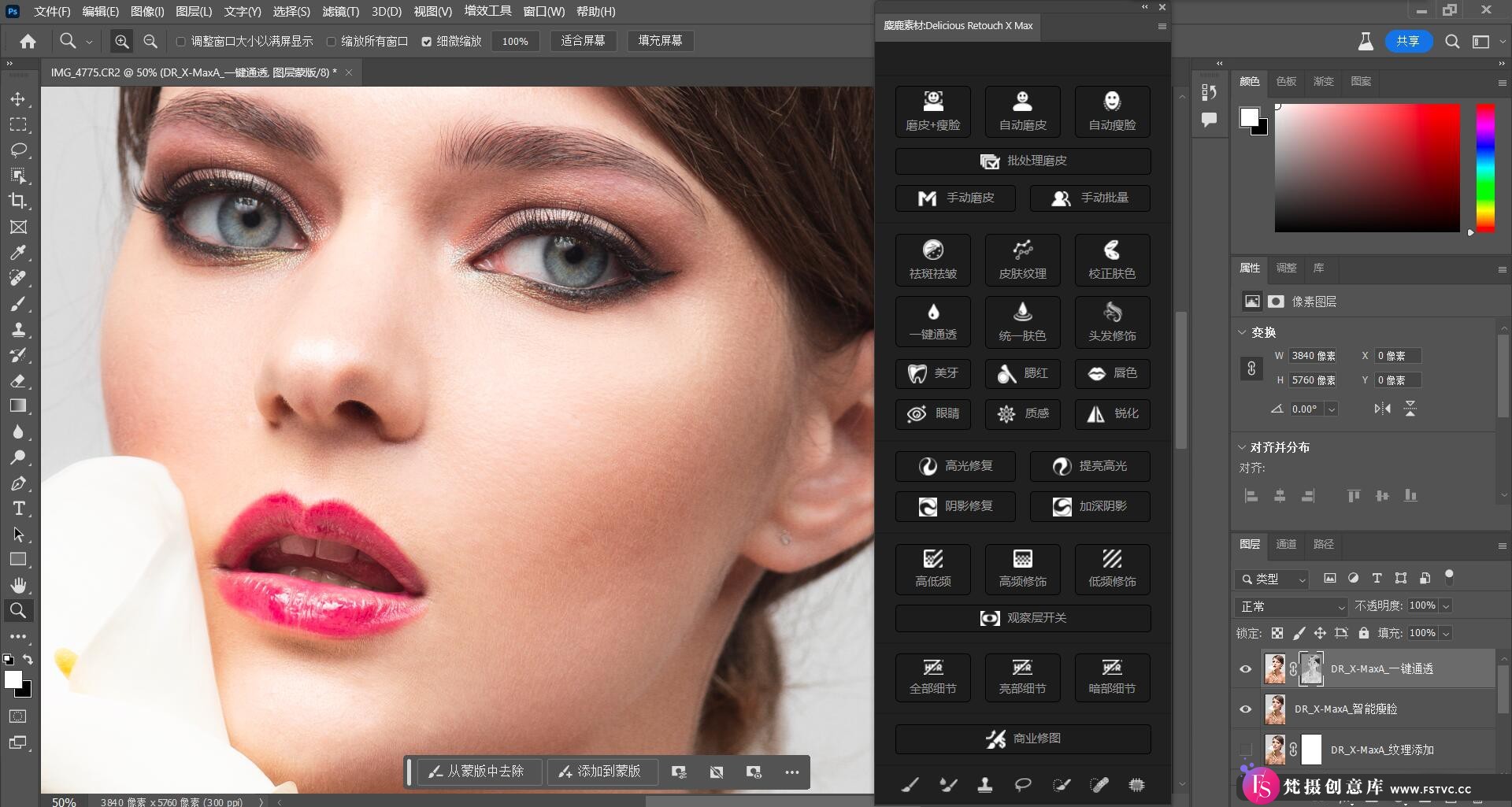

![[PS动作下载]水彩素描绘画PS扩展插件 Aura Watercolor Sketch Photoshop Plugin(附教程)-梵摄创意库](https://tc.fstvc.cc/fstvc/202308201700757.jpg)
![[PS动作下载]邪恶恐怖石化干裂效果人像艺术图像处理特效PS动作-梵摄创意库](https://tc.fstvc.cc/fstvc/202308202003391.jpg)
![[PS动作下载]建筑素描绘画Photoshop动作 Architecture Sketch Photoshop Action 附教程-梵摄创意库](https://tc.fstvc.cc/fstvc/202308201704492.jpg)
![[PS动作下载]烟雾分散特效PS动作(GIF动画)Gif Animated Particle Dispersion附教程-梵摄创意库](https://tc.fstvc.cc/fstvc/202308201457120.jpg)
![[PS动作下载]双重人像叠加条纹神秘科幻效果艺术图像处理特效PS动作-梵摄创意库](https://tc.fstvc.cc/fstvc/202308202300275.jpg)









![夏日女友 -摄影参考审美提升 [17P-46.13 MB]-梵摄创意库](https://tc.fstvc.cc/fstvc/202404250050416.png)


![陪自己的人很少,但个个都很重要。 -摄影参考审美提升 [29P-8.19 MB]-梵摄创意库](https://tc.fstvc.cc/fstvc/202404242036641.jpg)
![樱花粉的浪漫 -摄影参考审美提升 [32P-206.87 MB]-梵摄创意库](https://tc.fstvc.cc/fstvc/202404250149965.jpg)
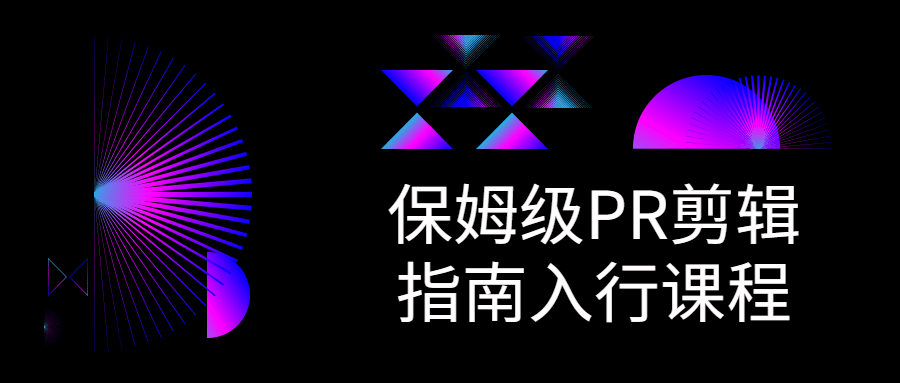






暂无评论内容